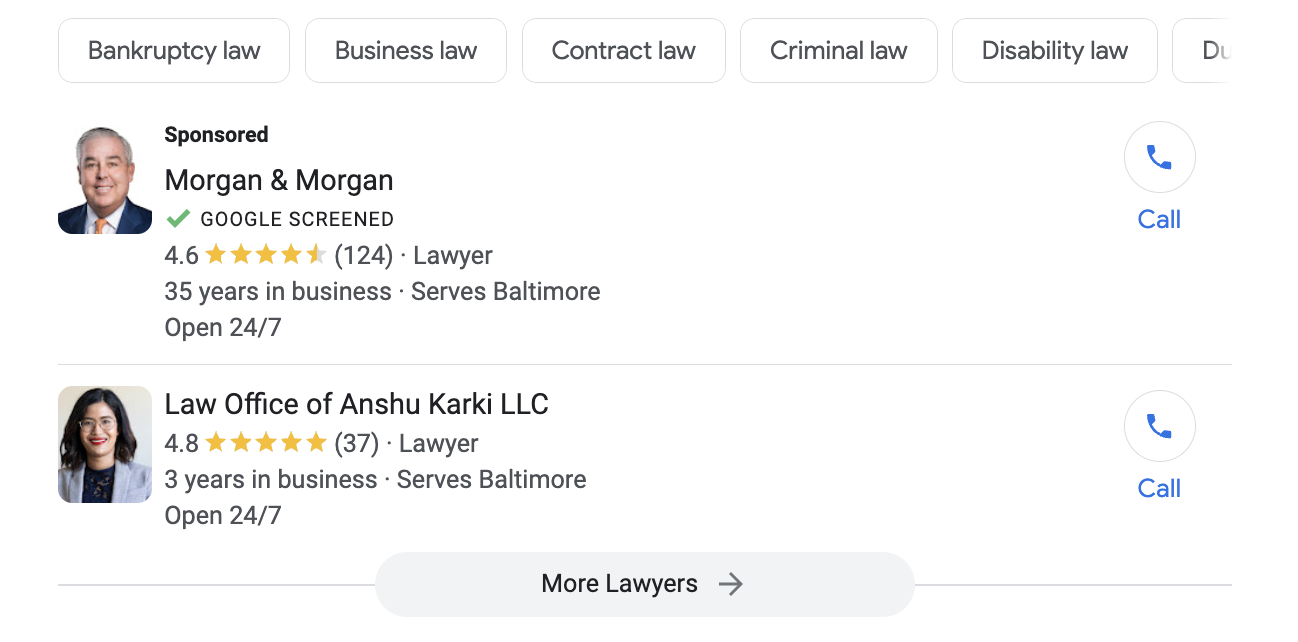Many of our clients’ websites are built with a tool called Elementor. In fact, most of the new builds that we do, leverage this tool because of it’s flexibility and ease of use. Our Elementor website’s can be completely customized from a design perspective so we can effectively match a customer’s website to their brand and provide them an easy to use editing tool without sacrificing too much.
However, out of the box, we have found Elementor to not perform the greatest on Google Pagespeed insights. This often causes pause for our clients, thinking we built them a website that won’t load. So we have to do a few things on the backend of the site to make sure things are running smoothly and their site’s load fast.
1. Test your hosting environment
We recommend staying away from Bluehost, GoDaddy, and Network Solutions when using Elementor. We’ve found that just by moving your website away from these platforms, we noticed an uptick in Pagespeed score, drastically reducing “Server response time”. We use AWS Lightsail instances that have been optimized to perform faster for bulky WordPress websites. If a client wants to manage their site on their own dashboard and host with a 3rd party provider then we send people to SiteGround or Flywheel. In one case, a client’s site would not even load at all on a Network Solutions server. When we moved to Siteground their website scored in the 90’s on desktop with just this change.
2.Compress your images and other media files
This is probably the most obvious recommendation on our list that NO ONE DOES. It’s not really an Elementor Pagespeed issue in full transparency. It honestly blows my mind when I inherit a website from a client that had their site built by another professional designer and all the images served on their website are over 2 mb. Chalk it up to laziness. I guess?
There are two ways to fix this. Use a plugin like ShortPixel to automatically compress your images. You can also do this manually for every image and reupload it to your website.
We suggest doing both.
The plugin image optimizers can take your already smushed files and smush them even more making your site load even FASTER.
3.Implement a website optimization plugin that works with your tech stack.
There are a myriad of plugins available that do a pretty good job at making your elementor site technically sound from a pagespeed optimization perspective. These tools really do a whole list of things but primarily they will take care of the minification of all your css, javascript, and html files which essentially means they automatically delete all the unnecessary spaces in your code so it loads faster. They will also take care of your caching settings, allowing users who have been to your site before the ability to display images and media that they have already loaded in a previous browsing session.
Not every plugin will mesh well with your tech stack so this really is a trial and error process to find the right one. For instance, if your site is hosted on SiteGround you will almost certainly want to us the SG Optimizer plugin. But, that is not the greatest plugin to use when you are hosted somewhere else. In fact, it is almost incompatible with other hosts.
Here is the list of our recommended plugins to try:
Optimizations like this to your website can be made by a Prositely team member and would fall under the Technical or On-Page SEO category. These services can be explored on our Local SEO services page. So, if you are just too busy to execute on a strategy like this to improve your Elementor Pagespeed then feel free to reach out to us directly!